With iBackupBot you can transfer voicemails from iPhone to PC and Mac computer very easily, no jailbreak required, with sender number and time stamp. Just backup your iPhone then use iBackupBot to export voicemails to PC and Mac computer, even the backup is encrypted with password.
Below is concrete steps:
- 1. Connect your iPhone to computer and run iBackupBot, while the iPhone’s name appears in Devices window of iBackupbot, select it and click Back Up Now in right side window.
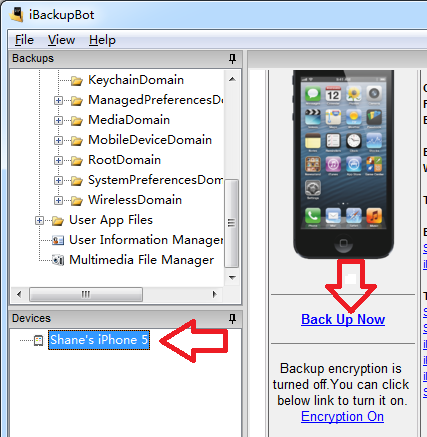
iBackupBot will let you select back up to iTunes default backup folder of back up to another folder, the first choice will overwrite the exist backup of this iPhone; With the second choice you can select an empty folder to make a new backup. - 2. After the backup processing done, expand the backup you just made in Backups window of iBackupBot, then select Media File Manager, switch to Voice Mail tab, select voicemails that you want to transfer and click Export button.
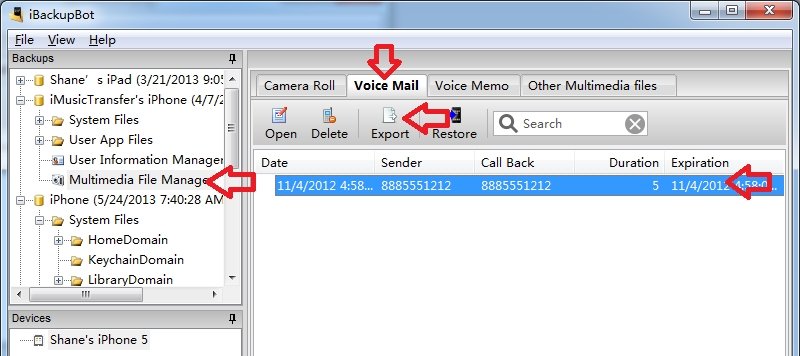
iBackupBot will put the sender number and time stamp in exported file’s name, looks like below:
![]()
You can play the file with QuickTime or other media player that can play .amr file.
Tags: iPhone voicemail