Sometime when restore a backup to iPad, iPhone or iPod Touch by iBackupBot, an error may occurred, the error message shows by iBackupBot is Error Occurred, error code:-36. If try to restore the backup by iTunes, will get an error message iTunes could not restore the iPhone because not enough free space is available on the iPhone.
This error means that the free space on your iPad, iPhone or iPod Touch is less than the content size of the backup. We can check free space on device by launch the Settings app then choose the General tab then choose Usage, for example, as below picture shows, I have 1.1 GB free space on my iPhone:
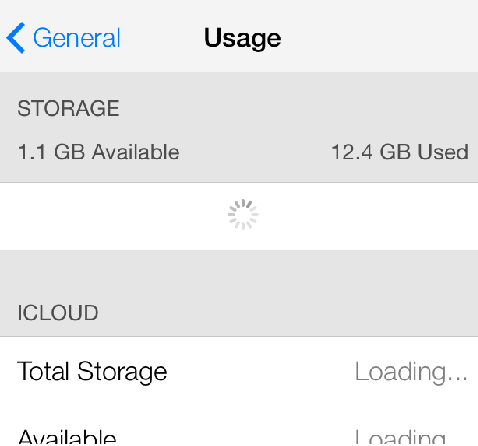
Then we can check the content size of backup that we want to restore by iBackupBot, select the backup in iBackupBot and check “What’s in Backup” section, as below picture shows, the contents size of the backup that I want to restore is 3.6 GB:
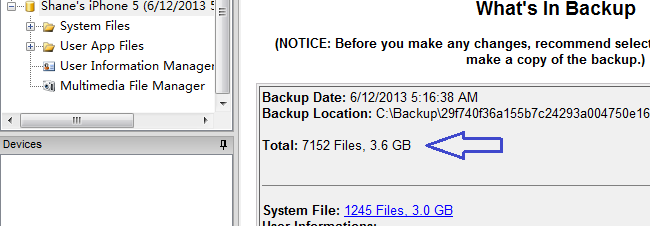
The free space on my iPhone (1.1 GB) is less than the content size of the backup (3.6 GB), if I restore this backup to my iPhone by iBackupBot, I will get error code -36, if I restore by iTunes, I will get iTunes could not restore the iPhone because not enough free space is available on the iPhone.
To resolve this problem, we have 2 ways:
- 1. Remove some contents on device that also exist in the backup, until the free space on device is less than the content size of the backup. For example, I have 2.9G files in Camera Roll, these files also exist in the backup, so I can remove these files from my iPhone, then the free space on my iPhone will be 4.0G, so I can restore the backup with no problem.
- 2. Do not do a full restore, only restore the contents that we want, for example, select Particular Restore in restore option window, then only check Contacts and Messages to only restore SMS messages and address book:
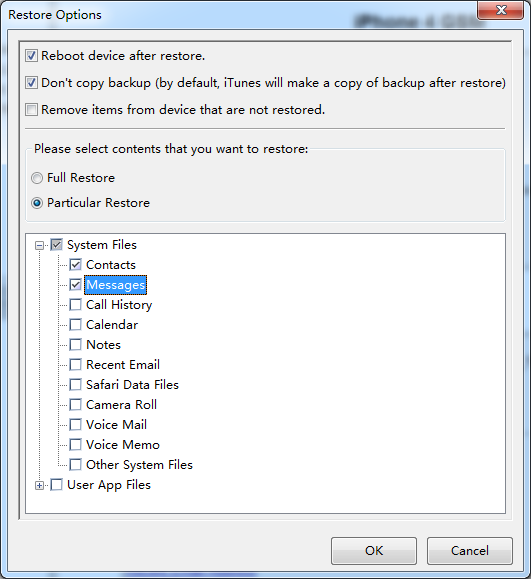
NOTICE: For some iOS version, do a particular restore may cause Camera Roll files remove from your device. So if Camera Roll files not exist in the backup, before you do particular restore we recommend you backup your device to another place: select the device in Devices window of iBackupBot, then click Back Up Now in right side window and select Back up to another folder in backup option window and click OK button.
Tags: Restore Error