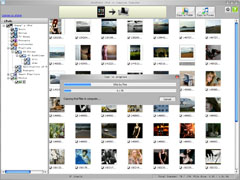Transfer Music, Videos, and Photos from iPod to iTunes on PC & Mac
|
 |
What is iCopyBot iPod to Computer Transfer?iCopyBot is a powerful data transfer program that simplifies sharing, saving, and transferring your iPod's contents. It efficiently transfers batches of songs, videos, photos, and even playlists from your iPod to a computer folder or directly into your iTunes library. iCopyBot is essential when you need to:
iCopyBot is the quickest and easiest way to transfer music, photos, and videos from your iPod to your computer. With iCopyBot, you'll never lose your media files again! How to Use iCopyBotRetrieving your iPod data is simple and takes just a few steps:
For more information, visit our guide on how to transfer iPod files to your computer. Key Features
Plus, you receive free lifetime upgrades, and we guarantee iCopyBot is 100% free of adware and spyware! Screenshots
System Requirements
Are You Ready to Try iCopyBot?
HistoryNew Release: iCopyBot for Windows and Mac 8.0.0 at 09/24/2017
New Release: iCopybot for Windows and Mac 7.9.5 at 02/08/2015
|
|||
More Products for iPad, iPod and iPhone |
|||
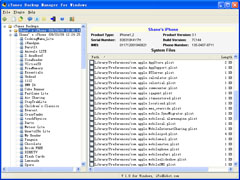 iBackupBot iTunes Backup Manager for iPad, iPhone and iPod Touch Seamlessly transfer all contents between iPad, iPhone, iPod Touch and iTunes, including SMS Message, Contacts, APP data and more! |
 iVideoBot Video Converter for iPad, iPod & iPhone Bulk-convert all popular video formats to iPad, iPod and iPhone with compatible MP3 / MP4 formats. |
||
 plist Editor for Windows Open, edit and save MAC OS X property list files in Windows system. |
|||
Copyright © 2002-2024 VOW Software Studio. All rights reserved. Legal | Sitemap | About Us