As we know, if we want share game data file with friends, we must “jailbreak” our iPhone / iPod Touch first.
But now, with iTunes Backup Manager, we can share game data file very easily, even iPhone / iPod Touch not jailbroken.
Now I use Defender Chronicles – Legend Of Desert King as example, show how to share game data file with just few steps:
- 1.Run iTunes, connect your iPhone or iPod Touch to computer, right click your iPhone or iPod Touch name in left window and select Back Up:
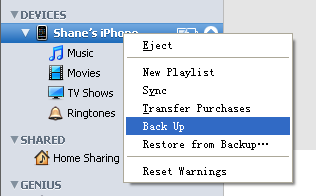
- 2.Run iTunes Backup Manager, expand your iPhone or iPod Touch name in left window, click D. Chronicles, click the check box before Library/Preferences/com.chillingo.defenderchronicles.plist in right window, then select main menu->File->Export, select Only export checked file(s) and press OK button, select a target folder to store the exported files:

- 3.You will find two files in target folder:
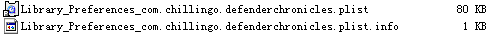
Now you can send these two files to your friends by network or movable disk. - 4.Your friend run iTunes Backup Manager, select main menu->File->Import and select file Library_Preferences_com.chillingo.defenderchronicles.plist.info, then select main menu->File->Restore, select Only restore modified file(s) and press OK button, when restore process done, iPhone / iPod Touch may restart automatically:
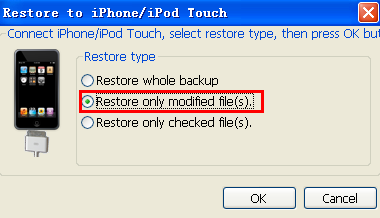
- Done!
Here is my game data file, you can download it, unzip to a folder on your computer, then follow step 4 to import it and restore to your iPhone or iPod Touch:
Library_Preferences_com.chillingo.defenderchronicles.plist.zip
Other Products:
How to transfer music from iPod to computer
Free iPod Video Converter
