The very popular game in 2009 – Plants vs. Zombies now arriving iPhone!
Here is the steps to modify money of Plants vs. Zombies of iPhone:
- 1. You need download and install iBackupBot for iTunes.
- 2. Connect your iPhone to computer and run iTunes, make a backup of your iPhone by right-clicking your iPhone’s entry in the devices list and selecting Back Up. Once complete, quit iTunes and launch iBackupBot.
- 3. Once iBackupBot launches and detects your iPhone backups, you’ll see them listed on the left panel. Expand the most recent one and select PvZ, you will find a file named Documents/userdata/user1.dat in right window of iBackupBot:
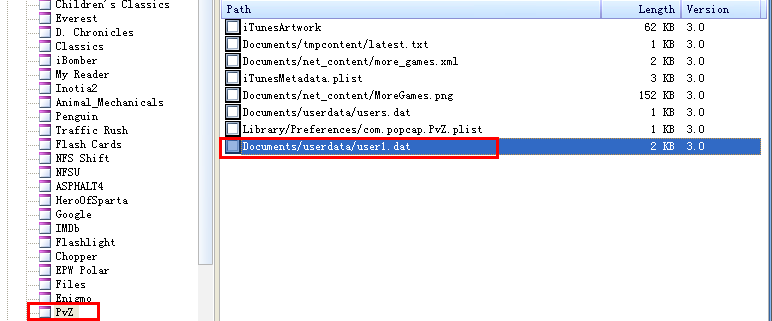
- 4. Double click Documents/userdata/user1.dat, the program will show a Hex Editor window, go to position 8 and enter 10 27:
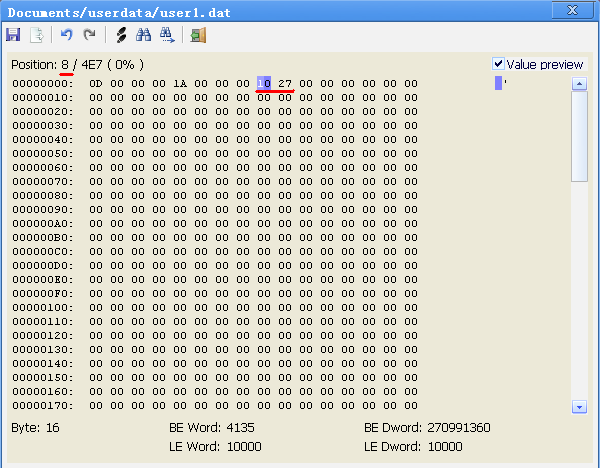
- 5. Press CTRL+S to save changes, then close Hex Editor. Then press CTRL+T, select Restore only modified file(s) and press OK button. Wait few minutes until the restore completes. Your iPhone should restart and the changes should have taken effect:

Enjoy the game!
Our other products:
iPod to Computer Transfer
iPod & iPhone MP3 , MP4 Video Converter
Tags: iTunes Backup Manager, Plants vs. Zombies for iPhone, PvZ Money Cheat