If you purchased iPod to Computer Transfer and didn’t know how to download and install it, please follow below steps:
- 1. Goto http://www.icopybot.com/download.htm to download it.
Or just click this button directly:
- 2. After downloading the above install file, double click on it to start the setup. Follow the instructions on screen to complete the setup (just click “Next” button til setup finished).
- 3. If the program not launched after install, just click Windows Start->iPodRobot->iPod to Computer Transfer->iPod to Computer Transfer to run it.
- 4. Click
 button on top right of the program’s main window:
button on top right of the program’s main window:
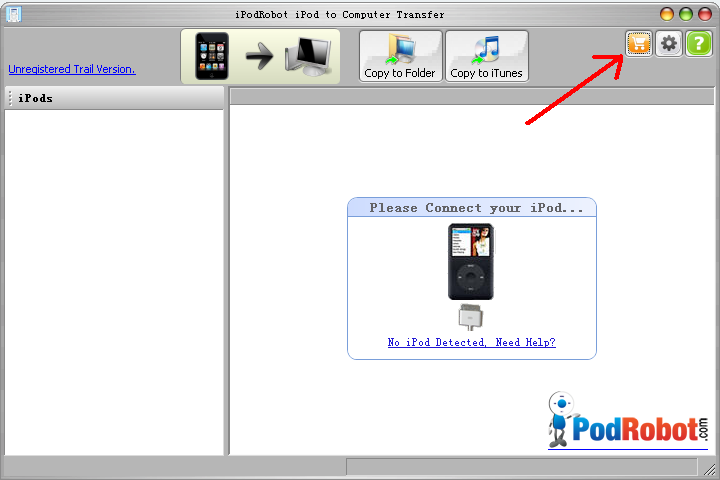
- 5. The program will pop up a register window, just copy and paste you reg name and reg code from the email you received, then click Register button.
Notice:- 1. The reg code too long, so please copy and paste from email, don’t enter it character by character.
- 2. The reg name and reg code are case sensitive.
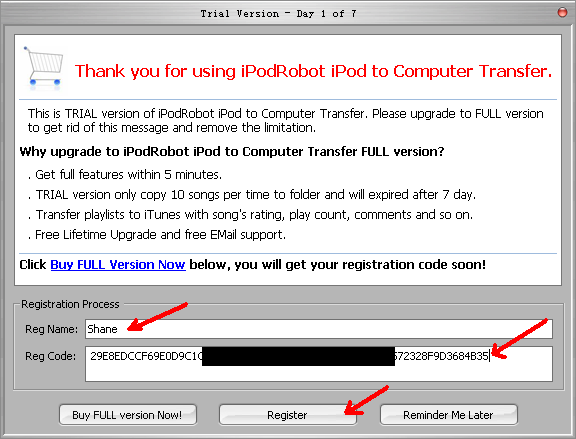
If the reg name and reg code is valid, the program will pop up a “Thank you for registering” window, just click OK button to close it and start use the program to transfer files and playlists from your iPod to computer.